Anda berbicara bahasa Indonesia? Baca artikel terjemahannya di
sini!
Wireless technology is the future, whether you like it or not... or at least, things are getting smaller and use less cord. Look at Apple's retina MacBook for example, they only have 1 (yes, ONE) USB-C port, and instead of apologizing for being so stingy, they encourage their users to go wireless. The new MacBook Pros, another example, only have USB-C ports. To make up for it, they will sell you dongles at a discount.
 |
| LG G3 Wireless Charger |
Okay, excuse my sarcasm, and let's get back to wireless technology. Wireless chargers have been around for quite a while, probably since LG G3 (which is 3 years ago, if I'm not mistaken). It has become cheaper and cheaper since, with the latest culmination of the technology is Samsung's Wireless Fast Charger, which is compatible with their latest flagships. Though I initially wasn't interested in the technology, I saw my friend buy one, and it seemed convenient. So yeah, I thought of borrowing it and using it for a short while. You know, just to get the feel of it. And yes, thanks to his generosity, I've finally had the chance to try out a wireless charger.
 |
| The Wellcomm Touch1 Wireless Charger |
Enter Wellcomm Touch1. This Qi wireless charger is amazingly affordable (my friend said he had bought one for Rp150.000,00 or approximately U$12. You might be able to get it cheaper.) and it looks quite good, too. Lucky for me, I have a phone that is compatible with Qi wireless charging, the Samsung Galaxy Note 5. So, what are you waiting for? Let's try this baby out.
Design and Packaging: Simple and Illuminated.
You've seen the box, and I'm sure it's enough to tell most people that it's a wireless charger. Pull open the box and you'll get a couple of items: wireless charging plate and a USB to micro-USB cable, just like the one you use to charge your phone. Unfortunately, my friend lost the cable somewhere, so I needed to use my own cable.
 |
| The simple wireless charger plate. |
 |
| The Wellcomm Touch1 compared against Samsung Galaxy Note 5. |
Design-wise, it's a wireless charger, I don't know how it is supposed to look. It's just a thin plate made of transparent and white plastic (it is said that black variant is also available). There's only one hole available, located at the right side of the plate, which serves as the input port from any charging adapter (or straight from your PC/laptop).
 |
| The lone port, serves as the power input. |
On the back, there are four rubber points which should prevent the plate from slipping on any surface. There's also the charger's specification: The Touch1 is able to receive 2A and output 1A. Both input and output value is at 5V DC voltage.
 |
| The charger's specification is printed on the back, as well as four anti-slip rubber points. |
One neat feature is that the charger will emit blue light whenever it is plugged in or charging a device. This may be convenient if you want to know if the charger works, but could be disturbing when you put it next to your bed at night. In case you don't know, studies indicate that exposure to blue light at night is harmful for your health. If you're not into believing scientific studies, I'll just let you know that it's just plain annoying and disturbing to have a blue LED turned on next to you when you're asleep... or trying to sleep.
 |
| See the blue light? |
Practical Use: Convenience is Slowly at Hand.
Yes, it is. Why, because instead of having to plug the cable into your phone, you just have to put the device on the plate face-up and there, it's slowly charging. Slowly? Yes, please notice that word. Using the application Ampere to measure the charging voltage, I only get ~400-500 mA. When using the cable, I get ~1,000mA. Both methods use Samsung's stock adaptive fast charger adapter. The small numbers do alarm me despite the small difference in voltage and yes, I am aware that there's a much more accurate and scientific method in calculating charging currents, but the point I want to make is that wireless charging doesn't perform as fast as wire charging. Not yet at least, since I haven't tried Samsung's fast wireless charger.
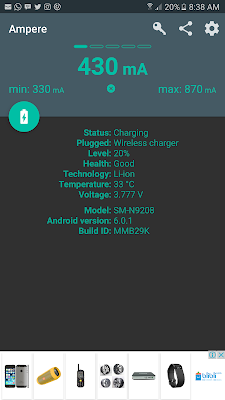 |
| Ampere stats when using Touch1. |
 |
| Ampere stats when using wired charging. |
Numbers aside, what amazes me is that even when you have a case on (in my case, Ringke Rebel - a sturdy rubber case, no pun intended), it is still charging, and the numbers still seem consistent. I'm not here to discuss the technical details, so let's just leave it at that.
 |
| Although Ringke Rebel is quite a thick case made of rubber, the Touch1 still charges just fine. |
Conclusion: Should I Buy This?
 |
While it is convenient, I'd personally prefer not to buy this.
Not because of the product, but because of the concept. |
After spending a day with the Touch1, I felt that wireless charging is a gimmick. Is it convenient? Yes. Is it the way of the future? Sure. But all things aside, I myself still prefer wired charging because not only it is faster, but also because I can still use your phone when it is still being charged. Wireless charging is certainly useless when you want to use your phone while charging, since that means picking your phone up, and that means unplugging it from the charger. Doing so repeatedly somehow makes me uncomfortable and concerned about not only my battery, but also the circuitry, just like how I am uncomfortable with the concept of repeatedly turning a light switch on or off. Of course, you might disagree with what I'm thinking, and you're free to do so. Just my 2 cents.
Anyway, let's get back to Touch1. Opinions aside, I feel that this is a solid product at an affordable price. If you have a phone that is compatible with Qi wireless charging and want to try the whole concept, get one. I'm sure Touch1 is much easier to buy than Samsung's which costs 4x more expensive than this (oh, please don't get me started on counterfeit ones. I prefer shelling out more cash rather than saving some then risking the safety of me and my phone altogether).
Alright, I guess that's all for now, Folks. If you have any questions, as usual, feel free to ask in the comments below, and I'll do my best to answer them. Finally, thanks for reading and I'm looking forward for your next visit. Have a nice day! :D







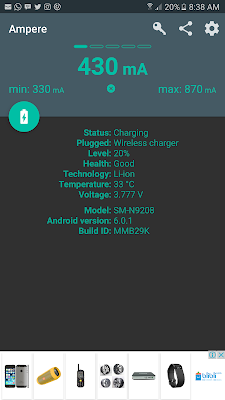




Comments
Post a Comment