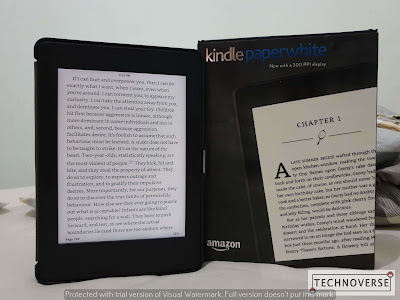 |
| Kindle Paperwhite 3rd Gen |
Anda berbicara bahasa Indonesia? Baca artikel terjemahannya di
sini!
e-Readers are a unique breed of device. It doesn't do anything else besides providing you a sole experience of reading digital books. In a way, it's more cost-savvy to buy a full-fledged tablet. However, for some, full-fledged tablets may be "too cluttered" or "have too many distractions". This is where these single-tasker gadgets come in.
The Amazon Kindle brand is synonymous to this. Their Kindle devices went back over a decade ago with their distinctive e-ink displays. I've been dying to get myself one, especially since they're not available in Indonesia. Fortunately, I was able to get my hands on a Kindle Paperwhite (third generation) a few months back. And after all this time, I'm ready to share my experiences.
Update:
Amazon just launched the 4th generation Kindle Paperwhite. Thinner and lighter design, waterproof, more storage, and Bluetooth. This article has been rewritten to adopt to the new device.
Packaging and Design - It's like having a booklet in your pocket
 |
| The Box |
Open the box, and you'll immediately be greeted with the slab and a quick start guide. There's a cable inside the box, but no AC adapter. I wish they had included it, even though it's not that big of problem. We are used to carrying power banks everywhere, no? Besides, the Kindle Paperwhite doesn't need to be charged that often. More on that later.
 |
| I originally thought it was a card... |
What's impressive is that the display is already on during the unboxing. I thought it was some kind of a card, but I was wrong. I guess that's the strongest point of a high-resolution e-ink display. It looks like real ink on real paper.
 |
| Only the bottom side is busy. Everything else is empty. |
More on the design, the only busy side is the bottom, where you have the micro USB port, LED indicator, and power/sleep button.
With 6" display and tons of bezels, the Paperwhite is a tad smaller than an iPad Mini. But the bezels aren't bad news, though, as you need them to hold the device properly like a book.
Key Features: Screen and Battery
As I said before, the Paperwhite is equipped with an e-ink display. As the name says, the screen simulates real ink. While it has excellent contrast ratio (making it look really like traditional paper) and consumes very little power, the display is monochrome and has incredibly low refresh rate. That's why every time it changes screen, the screen flickers.
 |
| The e-ink display looks like real ink on real paper in person. |
That excellent contrast ratio alone makes the e-ink display the perfect choice for dedicated e-readers like the Paperwhite. It gives significantly less eye strain than your standard LCDs, allowing you to read for hours. In case you want to read at night, there's backlight. But believe me, if you turn that on, you'll render the display strength useless.
 |
| A single full charge can last you days, even weeks. |
Let's move on to the next strong point of the Paperwhite: battery. I've used the Paperwhite for 2 months with just a single charge. Granted, I don't use it everyday, but I can tell you that a single charge can last days, even a week.
Other Features:
Special Offers
If you're unfamiliar with Amazon hardware, some of them come with "special offers", which reduce price for a bit in exchange of showing you ads (in the lockscreen, in Paperwhite's case). Depending on how you use Amazon, you might like it. In case you don't, you can contact Amazon support and ask them to lift the ads. In my case, since I live in Indonesia and Amazon isn't here (yet), I use that reason to take away these "special offers".
Wi-Fi (and Cellular)
The Paperwhite also comes with Wi-Fi. Cellular model is available, but just like the iPad, I haven't felt the need to shell extra dollars for that functionality. I mean, it's not like you're going to browse the web on that monochrome screen or have the urge to immediately buy books outdoors, right? Anyway, the Wi-Fi is for syncing and downloading your books, as well as updating the software in your Paperwhite. There's a browser available, but I don't bother using it.
 |
| Wi-Fi can be used for syncing your ebook collection and software update. |
Calibre Support
 |
| Calibre is very useful in managing your ebook collection. |
If you're into eBooks, you should check out Calibre. It's like your all-in-one eBook management tool for your computer, and you can also use it to put your eBooks into Paperwhite, which is convenient. I'm planning to write an article about the tool itself in the near future. Calibre is available on Windows, Mac, and Linux.
Conclusion: A Solid Reading Partner
 |
If you're into reading. You should give one a try. But think carefully, as the successor
to the 3rd gen is already available. |
The Kindle Paperwhite is created solely to serve one purpose: reading. While I cannot write longer reviews about such device, I can say one thing: It's great at what it does. With thousands of titles available in Amazon and the capability to load up your own e-books, the Kindle Paperwhite is a solid, long-lasting reading partner.
So, should you invest your hard-earned ~U$120 for a Paperwhite? I'd say hold your horses. Why, because Amazon just launched the successor to this device. It has thinner and lighter design, waterproof, more storage (from 8GB), and Bluetooth audio support. The newer device is sold for a bit higher price (~U$129), so why settle for less? Chances are if you get the latest version now, you won't have to upgrade, at least for the next 3 years.
If you're aiming for a lower price for some reason, though, I'll say go ahead, as this version is perfectly solid and usable, even though I'll raise an eyebrow and ask "Why?".
Well, I guess that's all for now, Folks. This is the first article in a while, and I hope I can deliver new articles more frequently in the near future. Finally, as usual, thanks for reading and I'm looking forward to your next visit. Have a nice day! :D
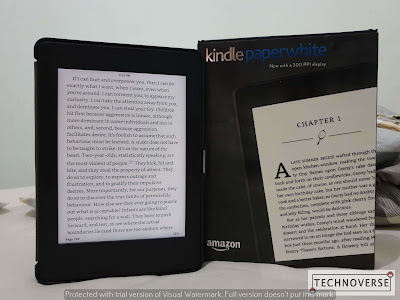









I got it and returned it. I had a lot of issues writing with it. Sometimes it would sometimes I would have to write the same like 5x in order sandals for it to take. I couldn't figure out what would make it work and their customer service was backed up forever. Maybe there was an easy fix, but they did not answer my emails.
ReplyDelete