 |
| Illustrated iOS10 on iPhone6 (or iPhone6S) |
Anda berbahasa Indoneisa? Baca artikel terjemahannya di
sini!
I'll have to admit that iOS10 is quite a revolutionary upgrade. With various new features added such as widgets and into existing apps like Siri and iMessage, iOS10 might the most flexible (and possibly the most open) iOS to date. However, there's one new "feature" which is quite disturbing to me, which is the need to press the home button when unlocking your phone. In the previous iOS version, you only need to rest your finger on the sensor to unlock your device.
 |
| Press Home to Unlock. No longer. |
The good news is, this "new feature" can be turned off. Honestly, since I'm kind of a person who takes "extraordinary" care for his home button (including the ones in Samsung devices), I try my best to never press it whenever possible. Why, because I've seen numerous broken home buttons, either them being unresponsive or no longer comfortable to click. Anyway, if you're the same type as me, you might want to follow the following tip:
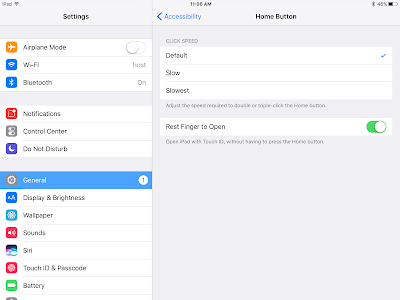 |
| The annoying "new feature" can be turned off. Huzzah! |
- Go to Settings.
- Go to Accessibility.
- Go to Home Button.
- On the bottom (as seen in the picture above), there's the "Rest Finger to Open" option. Turn on this option so that you no longer need to press the home button to unlock your device.
Well, that's all, Folks. It's not much, but I think it's quite an essential tip, so I post it for reference. Why should you follow this tip? Well, because right now, iDevices are equipped with fingerprint sensor in the home button, so if it ever breaks, it'll certainly cost more to fix. Simple as that. Anyway, thanks for reading and have a nice day! :D


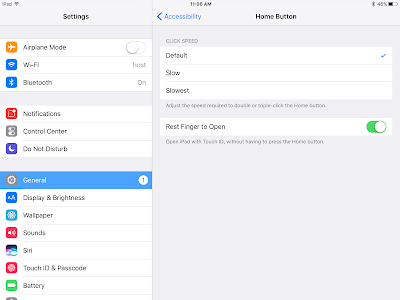

Comments
Post a Comment