Jailbreak 5.1.1 is LIVE! [GUIDE]
If you guys have the new iPad, iPad2, or the iPhone4S stuck in the 5.1.1 firmware, and waiting for jailbreak, rejoice! The time has come! Yesterday, the ChronicDev Team members @pod2g, @pimskeks, and @planetbeing managed to release the Absinthe 2.0. This tool is your 'magic wand' to free your iDevices.
This tool supports all iDevices except: iPad2 WiFi R2 (It's a new model), AppleTV2, and AppleTV3. If you own these devices, I guess you'll have to wait longer...
You can download the tool here (Current version is 2.0.1). There's all you need for jailbreaking, but if you're on Windows and need a guide, after the break there's a quick guide that I've already tried myself:
This tool supports all iDevices except: iPad2 WiFi R2 (It's a new model), AppleTV2, and AppleTV3. If you own these devices, I guess you'll have to wait longer...
You can download the tool here (Current version is 2.0.1). There's all you need for jailbreaking, but if you're on Windows and need a guide, after the break there's a quick guide that I've already tried myself:
- Update your device (Skip this step if you've already on 5.1.1) or restore to unjailbroken version of 5.0.1 or lower. (Be sure to save your SHSH first before and after you upgrade, just in case). Here's a quick guide to restore your iPad if you need it.
- Extract the .zip file you've downloaded. Running the .exe within will create a new directory in the current directory. I advise you to extract in on the desktop to make your life easier.
- Run the .exe inside the newly-created folder AS AN ADMINISTRATOR. Right-click on the icon, and then choose 'Run As Administrator'. This is just to make sure that later everything will run smooth later.
- Finally, connect your iDevice to enable the gray 'Jailbreak' button. Once enabled, you can sit back and relax. After your device has been rebooted, DON'T DISCONNECT your device yet. Connect it to the Internet, and go to Settings from the menu. You should see in the left tab 'VPN' with a switch beside it. Switch it on, and wait until it gives out an error message. That error message is the signal that you've successfully jailbroken your device.
Okay, good luck, guys... and Happy Jailbreaking! :D
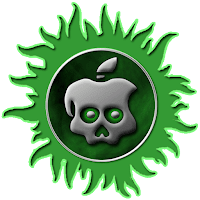

Comments
Post a Comment