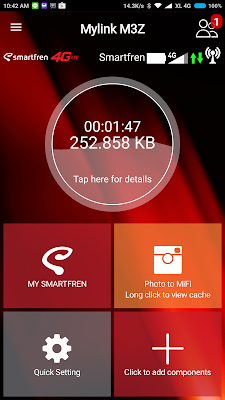|
| Official Shot of Andromax M3Y and M3Z |
Anda berbicara bahasa Indonesia? Baca artikel terjemahan di
sini!
In my personal opinion and based on my experience, Smartfren is probably one of the better data-oriented telco in Indonesia. In terms of data speed, it might not be the fastest. However, in terms of coverage, I must say that Smartfren might outrun others.
However, today we’re not talking about the telco operator. We’re talking about one of their next-gen Mi-Fi products. Yeah, I actually promised a reader here that I would review it, but life came up and I couldn’t finish the review… until now. Anyway, the model in question is the Smartfren Andromax M3Z. This router is not only bigger, but also better, in terms of both looks and functionality. With a more controlled and affordable price of Rp299,000.00, you can bring this baby back home, as well as 30GB of data for a month. Generous, right?
So, what are you waiting for? Head past the break to read the rest of the review!
Design and Packaging: Faux Leather Looks Good
 |
| Andromax M3Z Box |
The box is very similar to Smartfren’s other products: dominated by red, with the product picture featured on the box. If you check the box closely, there's a label on the side which basically says "Anyone who buys me is eligible for 30GB of free data". We'll get more in-depth with that bonus later.
Anyway, open the box and you'll find the M3Z, a battery unit (it's replaceable!), a wall adapter, a USB cable, and a bunch of paperwork such as manual and warranty card. Oh, and a SIM card, of course. Well, all the essentials are covered so there's nothing to complain. Now, let's pick up the router, shall we?
 |
| Andromax M3Z Box Contents |
If you pick the brown color, which I did, the device will look as if it was made of leather... but it isn't. It's plastic, but colored and textured like leather, so it really feels good to touch. It feels sturdy, too. As for the size, it's probably a little bigger than your palm thanks to the bigger battery, but it's still small and compact enough to fit in your purse or pocket.
 |
| Andromax M3Z Front Side |
Speaking about the surface, there's nothing much to say here, except the front. There's this silver circle with small LEDs on four sides: top for signal, bottom for wireless network, left for battery, and right for WPS. Normally, these LEDs will light either one of these colors: blue for best, green for good, and red for bad depending on the status of the device. You can find out more in the quickstart guide. At the center, there's the power button.
 |
| There are four lights forming four sides of a circle on the surface. |
Okay, let's take a look at the side frame. At the bottom, there's the micro USB port, which is used for charging and connecting to your PC, and on the upper right side there's the WPS button which allows devices to connect quickly without using password. The rest of the frame is empty.
 |
| The WPS button sits tightly on the upper right side of the device. |
 |
| MicroUSB port for charging and connecting to PCs on the bottom side. |
Taking off the battery cover, which is easy and straightforward, you'll find the SIM card slot, accompanied with the microSD card slot, which is claimed to be able to hold up to 32GB of additional storage. Oh, there's also the reset button, in case you forget the router's password or want to sell or give it to someone else.
 |
| Beneath the battery cover lie the microSD and SIM card slots. |
Overall, the packaging is complete and the design looks good. At least you won't have trouble putting it into your pocket or showing it off to your friends.
Hardware: Ready for You All Day Long
One thing I like the most about the M3Z is its extraordinarily large battery. 3,000mAh is still considered as "monstrous" in the smartphone world and can provide you with a full-day of juice depending on your usage. As for the M3Z, well, it can easily give you one day (literally one day, 24 hours). Of course, this depends on how many devices are connected and how well is Smartfren's coverage in your area. The downside of this large battery is that it takes quite a long while to charge, since the adapter only provides 1A for the current, compared to most smartphone adapters which provide 2A.
 |
| 3,000mAh battery powering the M3Z is ready for you all day long. |
Connectivity-wise, just like most Andromax Mi-Fis out there, the M3Z is able to accommodate up to 32 devices. Support unfortunately is limited to LTE network, meaning that it won't be able to connect to Smartfren's old EVDO network which, at the moment, is slowly being deactivated.
Another thing which may not be necessarily new is the microSD card slot. Supposedly, the M3Z is able to store up to 32GB of your files. This way, you'll be able to wirelessly share files to other devices connected to your M3Z without spending data. You'll be able to manage those files through Smartfren's MyLink M3Z app, or through M3Z's web admin, both of which I will cover in the next section.
Software: Control Everything Remotely
 |
| Andromax M3Z web admin page in PCs. |
 |
| Quick settings page in M3Z web admin page. You'll need to log in first before accessing this page. |
Since the first generation 4G Andromax Mi-Fis (starting from M2X series), Smartfren has been developing a control app for each device model called MyLink [INSERT_MODEL_HERE] (MyLink M3Z in this case). Available for free on both Android and iOS, this app makes it easier for you to control your device. Essentially, this app is similar as the web admin page, except it feels more native and faster. In my opinion, at least.
Miscellaneous: 30GB of Free Data, Regular Data Bonus, and Sim Card Lock
Yes. Every time you buy a new Andromax Mi-Fi (either Andromax M3Z or Andromax M3Y), you're eligible for 30GB of data for a month. Before you jump to any conclusion, keep in mind that this 30GB data consists of 18GB + 12 GB. What does that mean? Well, that means the 18GB data acts as your main data (which is extensible if you top up before it expires) and the 12GB is a bonus. Bonus data, besides being used first, it is not extensible, so it just disappears after it's expired, regardless of you topping up or not.
Another perk is that you will get an additional 2GB each time you top up at least Rp20.000,00 to your number. Of course, the 2GB is considered as a bonus and will perish after its expiration date. This second perk will last either 12 top-ups or 1 year, depending on which condition is met first. For this second perk, I suggest you ask the seller, since it's been quite a while and I can't remember the promotion clearly.
Oh yes, and there's one unpleasant thing. Either too cheap or whatever, it seems like there are people out there who buy these Mi-Fis, then resell the SIM Card (with the free data still intact) and the device separately for some profits. Of course, this is irresponsible in my opinion. However, it seems like Smartfren already noticed this, and decides to lock the SIM card only to the device it is bundled with. This means that you won't be able to use your SIM card in other M3Zes, or other devices. Personally, I haven't tried this, but that's the information I got from an employee in a Smartfren Gallery.
Conclusion
 |
| The M3Z is a spot-on upgrade from the previous-generation Andromaxes |
I used both M2S and M2Y before. What I don't like about the M2S is its highly expensive price at launch (through gradually 'corrected') while for M2Y, I don't like its easily-scratched materials. For the M3Z, however, I haven't found anything that I don't like, except that it doesn't support quick charging (is there one for devices like this?) and locked to Smartfren (obviously). Below are my conclusions about the M3Z:
Pros:
- Improved design
- Long battery life
- 30GB bonus data for a month during activation
- MyLink M3Z app makes its easier to control the device
Cons:
- Restricted to Smartfren 4G LTE network
- Long recharge time
Yeah, I know the conclusions are kind of one-sided. Initially, I wanted to re-mention Smartfren's warranty policy, which is automatically void should there be any cosmetic damage. However, I have a feeling that the M3Z is sturdy enough to withstand a fall, so that weird clause shouldn't be troublesome. Just make sure you handle it with care.
Should I buy it?
Yes! If you have some cash to spare and you are in need of a new Mi-Fi, go ahead and buy one. On the other hand, if you have an Andromax Mi-Fi and want to upgrade, I suggest you sell your old Mi-Fi first, then get a new one. Trust me, you can't go wrong with this upgrade.
Well, I guess that's all for now, Folks. Seriously, I couldn't find any flaw when using this device. I've been using for at least a month, and I haven't found anything to complain about. So there's the review. I hope you guys find it useful. As usual, if you have any questions, sound them off in the comments section below and I'm looking forward for your next visit. Have a nice day! :D